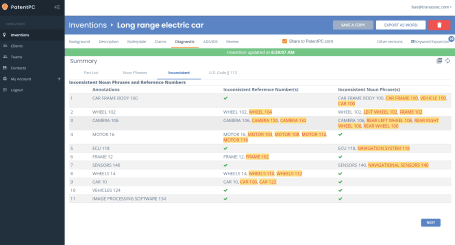Claiming GUI flows in a patent can feel tricky, but it doesn’t have to be. If you’re a founder or engineer building something real, your interface is often a huge part of your secret sauce. The way screens move, the way steps connect, and the way your system reacts as users tap and click—these flows often hold real value. And yet most teams never protect them. They assume GUI patents are too hard, too risky, or too “legal.” But the truth is simple: if the flow solves a real problem in a new way, you can protect it. And when you protect it well, you lock down something your competitors can’t easily copy.
Why GUI Flows Matter More Than You Think
Most people think a patent is only about the deep tech behind the scenes. They picture algorithms, engines, models, or hardware. But the truth is that the way a user moves through your product often carries just as much value.
A good flow is not just a path from one screen to the next. It is a controlled experience. It shapes how fast a user understands your system, how confident they feel while using it, and how little friction they face along the way.
When a flow removes confusion or solves a problem in a clever way, that flow becomes an asset. And assets should be protected.
A strong GUI flow is a competitive edge because it holds the user’s hand at the moments that matter. It controls how data is collected. It decides when a system reacts with intelligence.
It reduces errors. It speeds up decision-making. It helps users complete tasks they might otherwise abandon.
Many of the most successful startups in the world grew because they built a simple, smart interface on top of something complex.

The flow was the thing customers remembered, trusted, and returned to. And when your flow carries that much weight, leaving it unprotected invites copycats.
The Hidden Value Inside Your Flow
When you take a close look at your own product, you may notice that certain steps feel effortless for the user even though the logic behind the scenes is anything but.
Maybe your system guides a customer through a multi-step process without requiring them to think. Maybe it handles decisions in the background but only surfaces options when they matter.
Maybe it personalizes the experience based on signals the user never sees. Those moments are not random.
They are the result of design choices. Reviewers at the patent office care about those choices when they shape an outcome that is new, non-obvious, and useful.
Many founders overlook this because GUI flows feel soft. They feel like design, not invention. But if your flow produces a better outcome because of the way it is structured, then you have something worth protecting.
A competitor may copy your branding or your colors, but if you protect the sequence and logic that drives the experience, you control the beating heart of your interface.
That gives you leverage. And leverage matters when you face competitors with bigger budgets or more aggressive product teams.
Why Most GUI Flow Claims Fail
A lot of GUI-focused applications run into trouble because the figures feel rushed. The drawings look too much like pitch deck screens or Figma frames. They show too many design elements that distract from the core logic. They miss transitions.
They skip the state changes that define the invention. They do not make the cause and effect clear. When a reviewer cannot follow the story, they lose interest. And when there is no clear story, the rejection often feels harsh, even if the idea is good.
The trick is understanding that a patent reviewer is not a product designer. They need clarity more than beauty.
They need structure more than style. They should not have to guess how one screen leads to another. They should feel like they are watching a short film where each frame reveals something important.
When your figures do that, you make the reviewer’s job easier. And when you make their job easier, they treat your application with more confidence.
Making Your Flow Easy to Understand
If you want your GUI flow to pass review, imagine that the person reading your application has never seen your product before. They do not know your vision. They do not know the industry.
They do not know the use case. They only know what you show them. That means each screen should carry a single purpose. It should show only what is needed to tell the story.
Anything decorative gets in the way. Anything unrelated creates confusion. When you remove noise, the invention becomes easier to see.

One of the most helpful habits is to write down the reason each screen exists. This simple step forces clarity. It helps you see the moments where your flow does something special.
And it helps you spot the areas where your invention separates itself from the obvious or the ordinary. Once you see that separation, you know what to highlight in your figures.
Turning Complex Paths Into Clean Stories
A common challenge is that startup products change fast. Screens evolve. Flows shift. New ideas pop up mid-sprint. But a patent needs a stable story. It does not freeze your product forever; it simply captures what makes your approach unique.
When you are building your series figures, it helps to focus on the logic of your flow rather than the exact visuals. The shapes, words, and sketches can be simple. What counts is the behavior.
What counts is the transition. What counts is the user action that triggers the next moment. When those pieces are clear, the reviewer can see the invention even if the UI later changes.
If you look at your own product roadmap, you may notice that the core flow rarely changes as fast as the cosmetics.
This is good news because a patent cares about the core. When you isolate that core and show it cleanly, you futureproof your protection. You create space for your product to grow while the core idea stays shielded.
Strategic Advice for Businesses Protecting GUI Flows
If you run a startup or lead a product team, you should know that GUI flow protection is not just a legal task. It is a strategic task. The moment you decide to file, you are choosing which parts of your system will remain yours even if the market becomes crowded.
A well-protected flow lets you launch new features with confidence. It helps you compete with larger players who can match your engineering but cannot copy your steps.
It gives investors reassurance that your experience is defensible, not easily cloned.
This is why many smart founders start thinking about GUI protection early, long before they feel ready to file. They track the moments where their flow saves time for the user.
They note the steps where the system adapts intelligently. They pay attention to the points where the experience feels surprisingly smooth. These are the moments worth defending.
And when you capture them properly, you do more than secure a patent. You secure your advantage.

PowerPatent makes this much easier by guiding you step-by-step and pairing you with real patent attorneys who know exactly how to turn messy UI sequences into clean, review-ready series figures.
If you want to see how the process works in practice, you can explore it at https://powerpatent.com/how-it-works and get a feel for how simple the process can be.
How to Show Each Screen in a Way Examiners Understand
Most founders think the patent office wants fancy drawings or polished UI screens. The truth is far simpler. Examiners want clarity. They want to see what your system does, not how pretty your app looks.

When you show each screen with purpose, you help the examiner understand the logic behind the flow, and that makes your claims stronger. A clean set of screens removes doubt, and removing doubt is half the battle in a GUI patent.
Making Each Screen Carry One Clear Idea
When most teams prepare figures, they try to squeeze everything into a single panel. They show buttons, text, icons, menus, animations, and every possible branch. This overwhelms the examiner.
A screen should show only what matters. If you want the examiner to see the user’s decision, the figure should show that decision.
If you want the examiner to see the system’s reaction, show that reaction on the next screen. A figure becomes confusing only when it tries to be more than one moment at a time.
The easiest way to test whether a screen works is to imagine a stranger looking at it for the first time. If they can describe what the user can do on that screen in one short sentence, you have done it right.
If they need more effort to understand it, the screen is too busy. Clean, simple screens make your story feel natural. They break the flow into parts that the examiner can follow without any struggle.
Showing What the User Does Instead of What You Want to Explain
A common mistake is designing figures that teach the examiner, instead of figures that show the user interacting with the system. Screens should feel like real moments inside the product.
They should reflect what the user sees and what the user touches.
If the flow depends on a user action, that action should be represented clearly. If the flow depends on a system response, that response should appear in the next frame.

The best way to accomplish this is to keep asking yourself what exactly happens here. If the user taps a button, draw the button. If the system loads a result, show that result.
If the screen shifts from one state to another, show both states. You do not need animation. You only need steps. Examiners do not need anything fancy. They simply need to see that the transition is real and that it carries meaning.
Reducing Artistic Detail So the Logic Stays Sharp
Founders often treat patent figures like design exports. They bring over color, shading, or layout decisions that have nothing to do with the invention itself. But examiners are trained to ignore decoration.
They focus only on what appears essential to the flow. The more decoration you add, the harder it becomes to see the real invention. This is why keeping your figures minimal helps more than any fancy design.
When you remove extra elements, you naturally highlight the parts of the screen that define the behavior. A clean wireframe is usually more powerful than a perfect mockup.
You want the examiner to see structure, not style. You want the examiner to track the cause and effect, not the branding.
Simple lines and simple boxes may not look exciting, but they communicate your idea far better than polished art ever could.
Capturing the System’s Intelligent Behavior
Many GUI flows depend on the system doing something smart behind the scenes. Maybe the system filters options. Maybe it predicts the next best step. Maybe it shows content based on real-time analysis.
If this behavior is important to the invention, your figures should make that behavior observable. You do not need to reveal your algorithm. You only need to show its impact.
Examiners care about what the user sees and how the interface reacts. They do not need to understand your entire codebase.
For example, if the user enters data and the system instantly updates the next screen with personalized content, your figures should show the before state and the after state.
This helps the examiner understand that the system is not static. It responds. That response is often what makes your interface unique. When you show it, you highlight the innovation without exposing sensitive implementation details.
Making Transitions Obvious Without Over-explaining
Transitions are the spine of a GUI flow. They are where decisions happen. They determine the direction of the story. But transitions are also the part that founders overlook most.
A transition should feel like a bridge between one meaningful moment and another. If the flow jumps too far, the reviewer becomes confused. If the flow moves too slowly, the reviewer loses interest. The trick is to break down the transitions in a way that feels natural.
You can do this by thinking in tiny shifts. A tap that changes the screen is a shift. A swipe that reveals new data is a shift. A state update that changes one panel is a shift.
Each shift deserves its own frame if it adds clarity. The examiner should feel like they are stepping through the product at the same speed as the user. A smooth transition sequence helps them see the logic as it unfolds.
Showing Optional Paths Without Turning the Flow Into a Maze
Most products have optional steps or branches where the user can choose different actions. When founders try to include every path in one giant figure set, the result becomes messy.
You do not need to show every possible route. You only need to show the routes that matter to the invention. If a certain branch demonstrates a new type of user guidance or a smart decision point, then show it.
If a branch is unrelated to the inventive idea, you can skip it.
Treat your flow like a story with a main plot. The invention sits in the main plot. Optional paths only belong in the figures when they reveal behavior that contributes to the claims.
Examiners appreciate when the core idea stands out without distractions. You help them when you separate the essential from the optional.
Giving Each Screen Enough Context to Stand Alone
A strong patent flow works even when a screen is viewed on its own. If the examiner can recognize the purpose of a single figure without needing to flip back and forth repeatedly, that figure is doing its job.
This means each screen should contain enough cues to show its role in the sequence. When the examiner flips through the figures, they should feel the flow moving even if they read nothing else.
Simple cues, like titles or state changes, help a figure stand on its own. You do not need long explanations inside the drawing. The drawing should speak through structure.
When you combine a figure that can stand alone with a written description that walks through the flow, the whole application becomes stronger.
Examiners appreciate applications that do not force them to guess the transition from one state to another.
Helping Your Figures Stay Futureproof
Startups evolve fast. You may change color, layout, architecture, or even core features before your patent gets reviewed.
But if your figures capture the logic instead of the exterior design, you protect something that remains valuable even as your product changes.
This is the smartest way to think about GUI patents. They are not about locking your app in time. They are about protecting the underlying behavior.
When you design your figures with this mindset, you keep them resilient. You avoid tying protection to things that will shift as your product grows. You focus on the steps that define your advantage.
And that advantage stays relevant no matter how many times you redesign your screens.

PowerPatent helps teams capture these flows cleanly by guiding founders through each screen, stripping away noise, and making sure the logic stands out.
If you want to see how this works in practice, you can visit https://powerpatent.com/how-it-works and see how simple the process becomes when you have real attorneys and smart software working together.
Building Series Figures That Tell a Clear Story
When you think about GUI patents, the figures are the heart of the application. They carry the story. They show each moment of the experience. They reveal what makes your flow different from anything that came before it.

A reviewer will often spend more time looking at your figures than reading your full description. This means your figures are not just illustrations. They are evidence. And good evidence wins.
Turning a Flow Into a Story the Examiner Can Walk Through
The simplest way to build strong series figures is to imagine that the examiner is walking through your product beside you. You want them to feel like they are experiencing the flow one moment at a time.
The more natural the sequence feels, the easier it becomes for them to believe the invention is real, structured, and meaningful. You want them to nod along as they turn each page.
This is why the story behind the flow matters so much. If your product helps a user complete a task in a new way, that task becomes a narrative. The figures become the scenes of that narrative.
The examiner should be able to follow the logic without needing you to explain every detail in words. The clearer the story is in the drawings, the stronger the entire application becomes.
Showing Cause and Effect Without Overcomplicating It
A flow only makes sense when cause and effect are easy to see. For example, the user taps a button, and the screen updates to show something new. The user enters data, and the system responds with a different step.
These moments matter because they reveal the intelligence built into your product. They show how the system reacts and why that reaction is meaningful.
The trick is to separate each major cause and each important effect. When they are separated clearly, the examiner can see the connection without guessing. If you merge too many states into one figure, the reviewer may miss the fact that something meaningful happened.
If you separate too many trivial moments, the story becomes slow and confusing. The balance comes from understanding which transitions form the core of the innovation and which ones simply support it.
Keeping the Viewer Engaged Through Smooth Transitions
Even though patent examiners are trained to read technical documents, they still benefit from rhythm. A smooth set of figures keeps them engaged. When each moment flows cleanly into the next, the story becomes enjoyable to review.
This may sound strange, but examiners are human. If the figures feel smooth and logical, they feel easier. And an application that feels easy to understand is almost always treated more favorably.
A smooth flow does not need extra arrows or fancy notation. It simply needs clear screens in an order that makes sense. The reviewer should feel like the flow moves forward naturally and never jumps too far ahead.
This pace helps them understand the invention without forcing them to keep flipping back to earlier pages.
Building Figures That Make the Invention Impossible to Miss
The strongest GUI patents put the invention in the center of the figures. Every screen builds toward the unique moment where your product does something new.
Maybe the system guides the user in a way other apps never have. Maybe it reacts to user input faster or smarter than traditional systems. Maybe it transforms a long task into something short and effortless.
The series figures should make that central moment obvious. When the examiner reaches that screen, they should instantly see why the flow matters.
If the invention is buried in the middle of a crowded figure set, the examiner might overlook it. But if the invention is highlighted through structure, the reviewer grasps it instantly.

You do not need to label anything as inventive. The structure itself communicates the point. A clear build-up helps the reviewer see what is different.
When everything before the inventive moment sets the stage, the innovation becomes impossible to miss.
Making the Logic Visible Even If the UI Changes Later
Startups change fast. You may redesign your interface a month after filing. But if your series figures focus on the logic, not the visuals, the patent stays relevant.
This is one of the biggest advantages of clean, structural figures. They protect the behavior rather than the artwork. And behavior tends to remain stable even as your product evolves.
When preparing the figures, this means focusing on the steps, states, and results. If the product later gets a fresh coat of paint, the invention still stands.
A good set of figures is not tied to a particular style. It is tied to the structure of the experience. And structure lasts.
Capturing the Moments That Make the System Smart
If your product uses intelligence, automation, or dynamic responses, the series figures should bring those moments to life. Examiners do not need to see the algorithm.
They only need to see the before and after states. If a screen updates based on a prediction, show the screen before input and the screen after prediction.
If the system automatically chooses the next step for the user, show the decision point and then the result.
These simple pairs of screens do more than just show behavior. They make the intelligence visible.
This visibility strengthens your claims because the examiner can see the system doing something beyond basic user input. The clearer the behavior, the more convincing the invention.
Using Consistent Structure So Reviewers Never Get Lost
One of the easiest ways to increase clarity is to use the same basic layout and design style across all figures. Even if the real UI changes from step to step, the simplified patent version should feel stable.
This stability reduces cognitive load for the examiner. They do not need to adjust their interpretation every time they move to a new figure. They can simply follow the logic.
Consistency does not mean locking your screens. It means using a steady structure. A title stays in the same spot. Labels appear in predictable places. States change only where needed.
This consistency creates a reading experience that feels calm and organized. When the reviewer feels oriented, they understand more and question less.
Avoiding the Trap of Over-Explaining in the Drawings
Some founders try to cram explanations into the drawings. They add notes, callouts, arrows, and text blocks that turn the figures into messy posters. Examiners do not want that.
They want simplicity. They want figures that show the state, not ones that comment on it. The written description can handle explanations. The drawings should show the moment itself.
If you feel tempted to add lots of text inside the figure, pause and ask yourself whether the asset is doing too much.
Figures work best when they show only the structure, and the narrative in the specification supplies the meaning. This separation keeps everything clean, readable, and easy to track.
Making the Inventive Path Stand Out Naturally
When you build a good set of series figures, the innovation stands out without you having to force it. The examiner should notice the unique step because the entire flow supports it.
Everything before it sets up the logic. Everything after it shows the payoff. This natural highlight is one of the most powerful ways to lead a reviewer to your key idea.
A flow that builds toward a meaningful moment always feels more compelling. It does not feel like a random set of screens. It feels like a system. And examiners respond better to clear systems than to scattered ideas.
Giving Reviewers a Complete Picture Without Overloading Them
A finished flow should feel complete but never heavy. When the examiner reaches the final screen, they should understand the invention, its purpose, and how the user experiences it.
They should feel that they have seen enough to judge the novelty and usefulness of the system. A good ending gives closure. It shows how the flow resolves. It makes the invention feel whole.
When done well, the final figure feels like the last step of a clear journey. It does not leave questions hanging.
It does not introduce new ideas at the end. It wraps the flow cleanly. That sense of closure helps the entire application land more strongly.

PowerPatent makes it simple to build these story-driven figure sets by guiding you through each moment, helping you separate the core from the noise, and translating your product decisions into clear, review-ready sequences.
You can see how it all works by visiting https://powerpatent.com/how-it-works and exploring the step-by-step process.
How PowerPatent Helps You Nail GUI Claims Without Slowing Down
When you are building a startup, the last thing you want is paperwork slowing you down. You are writing code, shipping features, fixing bugs, talking to users, and trying to keep the whole machine moving.
Thinking about patents can feel like a distraction. But when your product relies on clever GUI flows, these flows are part of your advantage.

If you do not protect them early, someone else can copy your structure and claim the experience you worked hard to build. This is where PowerPatent steps in and makes the entire process feel lighter, faster, and far more controlled.
Turning Rough Screens Into Clear Patent-Ready Figures
Most founders only have rough UI drafts when they first start thinking about protection. Maybe a few Figma frames, maybe a prototype, maybe screenshots from early builds.
These are not patent-ready. They are too detailed, too messy, or too uncertain. PowerPatent simplifies these raw ideas by helping you turn every important step into a clean state that the examiner can follow.
You do not need to worry about picking the right level of detail or figuring out how many screens to include. The platform guides you through the flow, asks the right questions, and helps you focus on the states that show the inventive behavior.
It pulls the noise out of your UI so the core logic stands clear. That speed matters when you are iterating quickly. You do not lose time trying to figure out the format or style. You move straight into framing your invention.
Working With Real Attorneys Who Understand GUI Logic
The real strength of PowerPatent is not just the software. It is the combination of software and real attorneys who understand exactly how GUI flows get reviewed.
Many attorneys struggle with interface-based inventions because they treat them like mechanical systems or algorithms. They do not think like product builders.
They miss the subtle logic in the transitions. They overlook the moments where the system behaves differently than traditional solutions. PowerPatent’s attorneys understand these flows because they specialize in them.

When you work with the platform, you always have attorney oversight. This means you have someone checking your flow for gaps, inconsistencies, or missing transitions.
They know when a figure needs an extra state. They know when a step requires more context. They help shape the narrative so it aligns with what examiners expect.
And because this happens inside a streamlined workflow, you do not deal with slow email chains or bloated back-and-forth cycles. You get fast, precise feedback without delay.
Capturing the Core of Your Invention Even When Your Product Is Changing
Startups iterate constantly. You may have designed a flow last month that already looks different today. This makes many founders hesitate to file because they worry the patent will lock them into an outdated design.
But PowerPatent helps you protect the behavior, not the artwork. It helps you describe the logic of your flow in a way that stays relevant even as the UI shifts.
When the attorneys review your material, they look for the parts of the flow that define the invention. They help you identify what stays stable and what is cosmetic.
Once those stable pieces are captured, the patent remains strong even as your team redesigns the interface. You never get stuck with protection that only covers an earlier version of the product. Instead, you protect the logic that makes your experience special.
Avoiding Delays That Can Hurt Funding or Go-To-Market Plans
Timing is everything when you are raising money or preparing a major launch. Investors want to know that your technology has protection. Partners want to see that your system has defensibility. The problem is that traditional patent firms often move slowly.
They produce long drafts months later. They ask founders to gather massive amounts of details. They operate on timelines that do not match startup speed.
PowerPatent fixes this by removing the friction. The guided workflow speeds up the intake. The AI-assisted drafting clears out the repetitive steps. The attorney input happens faster because they are plugged into the same system you are.
Instead of sending scattered notes, everything happens in one place. This means you can file earlier, protect sooner, and keep your momentum without waiting for a firm to get around to your case.
If you are preparing a pitch, talking to investors, or planning a product reveal, this speed can make the difference between a smooth path and unnecessary risk.
Making GUI Patents Feel Simple Enough to Actually Do
Most founders avoid GUI patents because the process feels intimidating. They think the drawings need to be perfect. They worry that their flow is too simple.
They fear they will say something wrong or miss a detail. But PowerPatent turns the process into something that feels more like documenting a feature than writing a legal document.
The platform asks plain questions. It guides you step by step. It shows what each part needs. It takes your screenshots or prototypes and helps you shape them into something structured.
Instead of feeling like a legal exam, it feels like walking through your own product with someone who knows exactly what to capture. This clarity eliminates the friction that keeps founders from acting early.
Giving You Control Over Your IP Strategy Without the Usual Confusion
Startups often outsource patents completely, leaving everything in the hands of a law firm. The problem with that approach is that the founder loses control.
The firm decides what matters. The firm decides how the invention is described. The firm decides what gets emphasized or ignored. This can lead to weak claims or missed opportunities because the attorney does not understand the product as deeply as the builder does.
PowerPatent changes that dynamic. You stay in the loop at every step. You shape the flow. You highlight the inventive behavior. The platform keeps everything organized so you never lose track of what has been added or what still needs clarification.
And the attorney oversight ensures the final product is defensible. You get the best of both worlds: clarity for you and confidence for the legal team.
Strengthening the Story Behind Your Flow So It Survives Review
One of the biggest challenges in GUI patents is proving that the flow is not obvious. Examiners compare your sequence to existing solutions. They look for similarities and reasons to reject based on prior art.
PowerPatent helps you frame your flow in a way that highlights its novelty. It helps you show the specific transitions or system behaviors that set your approach apart.
This becomes especially important when your competitive advantage is subtle. Maybe your flow reduces the number of steps. Maybe it solves a friction point that other systems overlook.
Maybe it gives users a new type of guidance or adapts to context in a smart way. These details often get lost when founders describe their product casually.
But with structured guidance and attorney review, the inventive parts rise to the surface, and the story becomes more convincing to the examiner.
Creating a Clean, Organized, Attorney-Checked Package That Moves Smoothly Through Review
At the end of the process, what the patent office sees is a package. It includes your claims, your description, and your figures. When that package is clear and consistent, the examiner trusts it.
They understand the flow. They follow the logic. They see the invention. When the package is messy, unclear, or inconsistent, the examiner becomes suspicious and begins asking for clarification. That leads to delays and rejections.
PowerPatent ensures your package looks clean from the start. The figures are structured. The description matches the screens. The claims align with the inventive steps.
Everything feels intentional. This organization reduces back-and-forth and helps your application move through the process without unnecessary friction.
Why This Matters for Your Competitive Advantage
In today’s world, interfaces are often the main product. Users choose tools based on how easy they feel. Investors back startups based on how defensible their experience is.
Competitors will copy you the moment your traction grows. If your flow solves a real problem in a new way, protecting that flow gives you a shield. It buys you time. It gives you leverage.
And it shows the market that your product is more than screens—you have real innovation behind them.

PowerPatent exists to help founders protect that innovation without losing speed. If you want to see how the platform works, or if you are ready to protect your own GUI flows, you can explore everything at https://powerpatent.com/how-it-works and get started in minutes.
Wrapping It Up
Claiming GUI flows is not about drawing pretty screens. It is about showing the logic that makes your product different, faster, and more helpful for users. When you treat your flow like a story, the examiner can follow it. When you show the cause and effect clearly, the invention stands out. When your figures focus on structure instead of decoration, the application becomes stronger. And when your claims align with the behavior that truly sets your system apart, the patent gives you real protection you can build on.