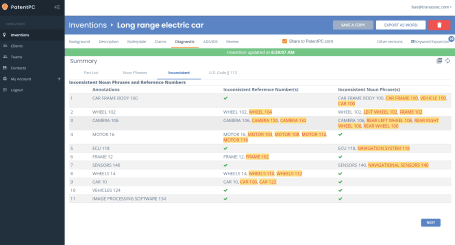Using the PowerPatent extension to analyze statistics in your patent search is a great tool to use. The tool allows you to combine patent prosecution statistics with the USPTO Patent Center and Private PAIR websites. It also includes a search feature for non-patent literature that you can use to find your inventions.
Search non-patent literature for inventions
Obtaining a patent requires some preliminary research to determine if your idea is patentable. You can get some information by searching in the USPTO’s Cooperative Patent Classification (CPC) database and reviewing representative drawings. The CPC is a sort of Dewey Decimal system that will show you what type of inventions are patentable and which are not. You can also search through the abstracts of the relevant patent applications.
A non-patent literature search can be conducted on your own or with the help of a patent firm. It’s also possible to use a tool on the Internet that will do the search for you. Several free databases exist that will let you do this. The USPTO recommends using an advanced search to get the most information. These databases will allow you to find documents that are similar to yours, as well as documents that were patented before yours.
You can also use a technical dictionary to figure out the right terms to search. Some of these databases are even free for the public to use. If you can’t afford to pay for one, you can use a free keyword search on the Internet to find what you’re looking for. A keyword search will turn up documents that you may have missed during the first step.
A patent literature search can be performed at any point in the development of your invention. It is important to remember that there are no limits on the number of searches you can perform. As with any search, you should be sure to follow the correct procedures, and conduct a thorough search. These steps will ensure you find the right information and have a solid plan for implementing your invention.
A comprehensive patent search should include a non-patent literature search. This will save you time and resources as you move forward in developing your invention. A non-patent literature search can help you determine if your R&D is heading in the right direction. It can also help you prepare for a meeting with your patent attorney. If you don’t have the budget to pay for a patent firm, you can also use a free web-tool that will help you do an Non – Patent Literature search.

Combine patent prosecution statistics with the USPTO Patent Center and Private PAIR websites
Obtaining a complete picture of patent prosecution statistics is essential when trying to monitor the status of your patent applications. The task can become difficult and tedious, especially when you have multiple applications to monitor. For that reason, the USPTO has made its Patent Center and Private PAIR websites available to the public. These tools are designed to give you an easier and more effective way to perform your searches and obtain the information you need.
The Patent Public Search tool (PPUBS) allows users to browse the full text of patents issued from 1976 to the present. In addition to full-text, it also provides images. Before the launch of PPUBS, users had to visit the headquarters in Alexandria or travel to regional offices to conduct their searches. However, PPUBS now allows users to perform a remote search of all U.S. patents, pre-grant publications, and pending applications.
The Patent Center is an electronic filing system that was developed by the USPTO. The system was designed as a more streamlined tool for electronic filing of patent applications. It incorporates features of both the Public Patent Application Information Retrieval tool (PAIR) and the Electronic Filing System – Web (EFS-Web) into one unified interface. The Patent Center is still in beta, but is expected to be a permanent part of the patent application process. The system offers a training mode that simulates DOCX format.
The PAIR Watch feature is a great tool for monitoring the status of your patent applications. It sends you alerts when updates to the Public PAIR are made. These updates include links to relevant prosecution history documents. These updates can be combined into a spreadsheet for easy management. In addition to this, you can choose how often you want to monitor your applications. The software has a simple and easy-to-use interface. You can customize your alerts to ensure that you are receiving the most accurate and up-to-date information. You can add multiple watches and automatically assign them to the continuity applications you already have. This tool helps you to avoid the time-consuming task of manually checking each application for updates.
The PAIR Watch application is one of many tools provided by LexisNexis IP, a leading provider of intellectual property content and solutions for professionals. It provides access to a complete library of resources and tools to support your IP practice.

Hire a registered patent attorney to assist in search
Performing a patent search using a registered patent attorney can be a good idea if you are in need of some assistance. A professional will likely be able to save you a lot of time and energy by completing a pre-filing check, reviewing your patent application and patent claims and preparing you for a potential meeting with a patent examiner.
If you’re going to hire an attorney, do you know what he is doing? Hopefully, you have a comprehensive search plan in place. The aforementioned free web tool allows you to search for qualified IP assistance in a vetted fashion. It will also let you ask a selected attorney a question about a patent you’re interested in pursuing, or a particular subject. Whether you choose a single or multiple attorneys, you will be able to compare apples to apples when it comes to fees, qualifications and experience.
This is one of many patent related tools in the free toolkit, which includes several other valuable tools that you can utilize to your advantage.