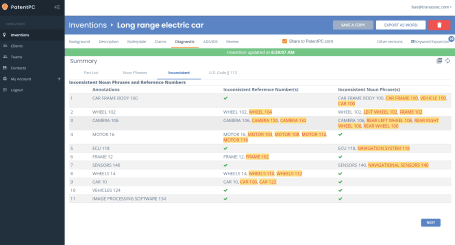Efficient legal work automation is a critical part of managing the IP process. Our Patent Workstation Software is designed to help accelerate patent application preparation and prosecution and enables docketing staff and attorneys to complete time-sensitive tasks while reducing the workload. It also has a variety of collaboration and synchronization options to ensure that all team members have access to the latest information and updates. In this article, we will explore the benefits and functionalities of patent workstation software and how it enables efficient automation of legal work in the patent field.

Automation Tools You Need for Your Legal Work
The legal industry is embracing automation technologies to streamline repetitive tasks, increase efficiency, and enhance the overall delivery of legal services. From contract management to document review, various automation tools are transforming the way legal work is performed. Here are some of the key automation tools used in the legal field and how they are revolutionizing legal work processes.
1. Contract Management Tools
Contract management tools automate the entire contract lifecycle, from creation to execution and ongoing management. These tools enable legal professionals to streamline the drafting and review process, track key contract milestones and deadlines, and centralize contract storage. Automation features include contract templating, clause libraries, version control, and alerts for contract renewals or expirations. By reducing manual data entry, improving collaboration, and ensuring compliance, contract management tools enhance efficiency and mitigate risks associated with contract management.
2. Document Assembly Software
Document assembly software simplifies the creation of legal documents by automating the process of assembling frequently used templates or forms. These tools typically leverage pre-defined templates and conditional logic to generate customized legal documents based on user input. Document assembly software eliminates the need for repetitive manual document creation, reduces errors, and ensures consistency in formatting and content. It is particularly useful for generating standard legal agreements, letters, and court forms.
3. E-Discovery Tools
E-discovery tools automate the process of identifying, preserving, collecting, reviewing, and producing electronic documents and data during the litigation or investigation process. These tools utilize advanced search, analytics, and machine learning technologies to analyze large volumes of data, identify relevant documents, and categorize them for review. E-discovery tools accelerate the document review process, minimize costs, and improve accuracy by leveraging algorithms to prioritize and categorize documents based on relevance and importance.
4. Legal Research Platforms
Legal research platforms employ AI technologies to assist legal professionals in conducting comprehensive and efficient legal research. These tools analyze vast databases of case law, statutes, regulations, and legal commentary, providing relevant search results and summaries. AI-powered legal research platforms can deliver quick access to up-to-date legal information, help identify key precedents, and streamline the process of finding relevant legal sources. By automating legal research, these platforms save time and enable lawyers to focus on higher-value tasks such as analysis and strategy development.
5. Workflow and Task Management Tools
Workflow and task management tools help legal professionals streamline their work processes, track deadlines, and collaborate effectively. These tools provide a centralized platform for assigning and tracking tasks, setting priorities, and monitoring progress. Automated workflow features ensure that tasks are routed to the appropriate individuals, deadlines are met, and bottlenecks are identified. By providing visibility into workloads and facilitating collaboration, workflow and task management tools enhance productivity and enable efficient allocation of resources.
In sum, automation tools are reshaping the legal industry by improving efficiency, accuracy, and collaboration. Contract management tools, document assembly software, e-discovery tools, legal research platforms, and workflow/task management tools are just a few examples of automation tools available to legal professionals. By leveraging these tools, legal teams can automate repetitive tasks, streamline processes, reduce errors, and focus on more strategic and value-added aspects of their work. As technology continues to advance, automation tools will continue to evolve, empowering legal professionals to deliver better outcomes and enhance client satisfaction.

Benefits of the Patent Workstation Software
Inventors and lawyers can collaborate and synchronize edits in real-time through Patent Workstation Software, saving time and reducing errors. This eliminates the need for case-by-case reviews and manual editing while increasing contract visibility – which leads to more efficient decisions and a quicker workflow. All of their notes and content are synced automatically by the PowerPatent apps, making it a breeze to access notes on the go. Here are other ways you can benefit from the workstation.
1. Automated Docketing and Deadlines
One of the key features of patent workstation software is automated docketing, which allows users to manage and track critical deadlines associated with patent applications. These software solutions can integrate with patent databases and automatically extract relevant information, such as filing dates, response deadlines, and maintenance fee due dates. By automating docketing, patent workstation software helps ensure that important deadlines are not missed, reducing the risk of costly errors and maintaining compliance with patent office requirements.
2. Document Management and Collaboration
Patent workstation software provides robust document management capabilities, allowing users to organize, store, and search for patent-related documents in a centralized system. These software solutions often include version control features to track changes and maintain a comprehensive audit trail. Collaboration tools within the software facilitate seamless communication and document sharing among team members, enabling real-time collaboration on patent applications, responses, and other legal documents. By centralizing document management and enabling collaboration, patent workstation software promotes efficiency, reduces administrative burdens, and enhances team productivity. Below are ways you can collaborate through the patent workstation.
- Virtual collaboration: Software allows inventors and patent attorneys to collaborate virtually, regardless of where they are located. This can increase communication and efficiency.
- Centralized data management: Patent management software provides a central repository for all patent-related data, making it easier to share and access information for patent attorneys and inventors.
- Software can help with organization and tracking patent applications. This allows inventors and patent attorneys to keep track of the status of each application, improving communication and communication.
- Collaboration tools that are enhanced: Many patent management software solutions offer collaboration tools such as shared calendars. Task lists. and comment threads. These tools can help improve communication between patent lawyers and inventors.
- Secure data sharing: Patent management software allows inventors and patent attorneys to securely share information and collaborate on patent applications.
3. Integrated Patent Searching
Efficient patent searching is a critical component of patent prosecution. Patent workstation software often integrates with patent databases, enabling users to perform comprehensive searches within the software interface. These integrated search capabilities streamline the process of identifying relevant prior art, assessing patentability, and conducting freedom-to-operate analyses. By eliminating the need to switch between different applications or platforms, patent workstation software saves time and provides a more seamless experience for patent professionals.
4. Automated Form Generation
Preparing and filing patent-related forms can be time-consuming and error-prone. Patent workstation software can automate the generation of standard patent forms, such as patent applications, responses to office actions, and formalities documents. These software solutions often include templates that align with patent office requirements, reducing manual data entry and minimizing the risk of inaccuracies. Automated form generation not only saves time but also helps ensure compliance with the specific formatting and content requirements set by patent offices.
5. Analytics and Reporting
Patent workstation software often incorporates analytics and reporting features that provide valuable insights into patent portfolios and the patent prosecution process. These tools can generate visualizations and reports on patent filing trends, portfolio strength, examiner statistics, and more. By analyzing data within the software, patent professionals can make data-driven decisions, assess the progress of patent applications, identify areas for improvement, and develop effective patent strategies.

Tips for Efficient Automation of Legal Work
Efficient automation of legal work can significantly enhance productivity and accuracy for legal professionals. Here are some tips to maximize the benefits of automation in the legal industry:
1. Identify Repetitive Tasks
Begin by identifying tasks that are repetitive, time-consuming, and can be easily standardized. These are the tasks that are ideal candidates for automation. Common examples include document assembly, contract review, data entry, and legal research.
2. Choose the Right Automation Tools
Select automation tools that align with your specific needs and practice area. There are numerous software solutions available, so evaluate their features, ease of use, integration capabilities, and customer support. Look for tools that offer customization options and scalability to accommodate your workflow requirements.
3. Prioritize Workflow Optimization
Before implementing automation, critically analyze your existing workflow. Identify bottlenecks, inefficiencies, and areas prone to errors. Streamline and optimize your workflow to ensure automation complements your processes and yields maximum benefits.
4. Customization and Training
Configure automation tools to suit your specific requirements. Customize templates, document formats, workflows, and logic-based rules to align with your practice’s standards and preferences. Provide comprehensive training to your team members to ensure they fully understand how to use the automation tools effectively.
5. Integrate and Streamline Data
Leverage tools that allow for seamless integration and data transfer between different systems. For example, integrating document assembly software with your client management or document management system can streamline processes and reduce manual data entry.
6. Regularly Update and Maintain Systems
Automation tools and software need regular updates to ensure they remain compatible with changing regulations, software updates, and security requirements. Establish a system for ongoing maintenance, updates, and testing to ensure optimal performance.
7. Continuous Learning and Adaptation
Stay informed about the latest advancements in automation technologies and legal industry trends. Attend webinars, conferences, and training sessions to stay updated on emerging tools and best practices. Continuously evaluate and adapt your automation strategy to maximize its effectiveness and address evolving needs.
8. Monitor and Measure Performance
Regularly assess the impact of automation on your workflow and productivity. Monitor key performance indicators, such as time saved, error reduction, client satisfaction, and revenue growth. Use data and analytics to make informed decisions about process improvements and further automation opportunities.
9. Seek Feedback and Collaboration
Encourage feedback from your team members and stakeholders regarding automation tools and their impact on workflow. Foster a collaborative environment where individuals can share insights, identify challenges, and suggest improvements. Collaboration ensures that automation aligns with the needs of your practice and promotes a smooth transition.
10. Maintain Human Expertise and Client Relationships
While automation can streamline tasks, it’s essential to remember that legal expertise and client relationships are at the core of legal practice. Automation should augment human capabilities, not replace them. Continue to invest in building relationships with clients, providing strategic advice, and staying up-to-date with legal developments.
By incorporating these tips, legal professionals can effectively and efficiently leverage automation to enhance their work processes, increase productivity, and deliver higher-quality legal services.
Conclusion
Patent workstation software plays a pivotal role in automating and streamlining legal work in the patent field. With features such as automated docketing, document management, integrated patent searching, automated form generation, and analytics capabilities, these software solutions enhance efficiency, reduce errors, and promote collaboration among patent professionals. By leveraging patent workstation software, legal teams can focus on higher-value tasks, such as legal analysis, strategy development, and client engagement, while minimizing administrative burdens. As technology continues to advance, patent workstation software will likely evolve to meet the changing needs of the patent industry, further enhancing the automation and efficiency of legal work in patent law.