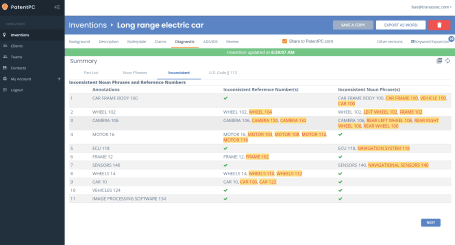Must-Have Patent Visualisation Tools
Having the ability to visualize your patent data is an important tool in the patenting process. It can help you analyze patents in order to better understand what they claim and how they could affect your business.
Iventors visualize and understand the patent landscape, as well as identify key players and market trends in their respective fields. Some of the benefits of Patent Visualization tools include:
- Better Patent Landscape Analysis: Patent Visualization tools allow users to view the relationships and connections between various patents and patent families, making it easier to identify trends, gaps, and opportunities in a particular field.
- Improved Collaboration: By visualizing patent information, teams can collaborate more effectively, discuss complex patent data and make better informed decisions.
- Streamlined Decision-Making: Patent Visualization tools help to speed up the decision-making process by presenting data in a clear, intuitive, and interactive format.
- Increased Efficiency: By automating and streamlining the patent research process, Patent Visualization tools help to increase efficiency, reduce the time and resources required to analyze patent data, and improve productivity.
- Better Competitive Intelligence: Patent Visualization tools allow users to keep an eye on their competitors’ patent portfolios, enabling them to stay ahead of the competition and make strategic decisions.
In conclusion, Patent Visualization tools provide a powerful tool for analyzing patent data, and help to drive innovation and competitiveness in the patent industry. With these tools, customers can test assumptions, find actionable insights, and assess the competitive landscape. It can be used for technology scouting, R&D strategy, and risk assessment.
The tool provides clients with a wide range of patent visualization tools, such as sunburst charts, to better understand their patent portfolios. These tools can help law firms improve their performance.
A few free visualization tools are discussed next.
Patexia
Using a service like Patexia, you can perform patent analysis in bulk and compare inventors and examiners on a single page. The site provides full text patent documents, IP related news, and a robust visualization tool. It’s a great tool for casual users who want to take a look at a variety of US patents in one place.
The site also contains a trove of data-driven statistics and metrics on law firms, judges, and companies. In particular, the company has created profiles for more than 70,000 US registered patent attorneys. The database of patents is comprehensive, and the site allows you to search within over four and a half million patents. The site has some great visual representations of searches, including a chart showing the most popular patents, and a list of all patent examiners. The site has the best patent visualization tools on the market.
Patexia boasts an impressive visualization tool that produces a small but impressive graph displaying data for a specific time period, or keyword. While this is a nice feature for casual users, it lacks the basic patent search features needed to do more advanced searches.
The Patexia site is free to use, and has a large community section containing opinionated articles about the latest and greatest in patent research and patent visualization tools. The site also features an online library of patent literature, a patent library, and a library of patent citations. It’s also home to an impressive visualization tool, which you can turn on and off as you please. The best part is that you don’t have to be a patent analyst to make good use of it. It’s a nice tool to use when performing patent related internal audits.
Patentscope
Among the several patent search tools available, Patentscope is one that offers an advanced search option. Specifically, it provides a Chemical Compounds Search. This is a useful tool especially for industrial chemists. It also supports cross-lingual searching.
This tool can be accessed from various countries and language versions, namely German, Japanese, English, Spanish, French, Chinese, Korean, Italian, Arabic, and Vietnamese. The user interface is web-based, allowing for easy changes.
The tool allows users to perform a variety of searches using a simple and easy-to-use user interface. It also offers video tutorials. The tool is free to use. However, a paid membership is required to access premium services. These include custom exports with PowerPoint templates and watermark-free patent images.
The database includes 4.2 million PCT applications. This data can be downloaded as an Excel file. The files are also accessible through a variety of other patent visualization tools. The website also features periodic webinars.
This tool provides users with an easy-to-use, visually driven database that contains bibliographic data from over 90 countries. The tool also incorporates interactive graphics and APIs for Python and R.
The tool also allows users to analyze keywords and highlight relevant information. The results can be exported in HTML and Word format. The tool is able to create clear, transparent graphs.
The database provides extensive coverage of the global patent landscape. In addition, the tool offers sunburst charts that show the most important technological fields. These charts can help clients determine where to direct research efforts. Moreover, they can be used in internal audits and resource budgeting.
The tool is designed for both scientists and attorneys. It can be used for free, but premium services offer more advanced analyses and alerts to keep track of specific technologies.
Gephi
Using a visualisation tool can help reveal the hidden patterns in your data. Fortunately, there are several free tools available to do this, including Gephi.
There are a lot of different types of network visualisations. Some of them are better than others. Luckily, Gephi has an array of options, from simple to complex.
Gephi is not your average visualization tool. This software represents large computer networks as graphs. This allows users to manipulate and analyze networks in real time. It also offers state-of-the-art layout algorithms. In addition, the program is designed to be easily extended and reused.
The software is split into different modules. The layout palette lets you change settings while the program is running. This includes color coding, importing data columns and other elements. You can also create your own graphs from scratch.
Aside from the above mentioned, Gephi has a few other useful features. In particular, it has a feature called the “drilldown” function. This means that you can import a Splunk dataset into the program. The software then automatically populates the graph with the data. This is especially helpful for networks with cause and effect relationships.
If you are trying to figure out how to display your data in a fun and informative way, then Gephi is the program for you. It’s free and easy to use. Plus, there are a lot of tutorials available online.
Whether you’re a data analyst, scientist, or simply want to know what your data is all about, Gephi can help you make sense of it all. There are numerous plugins available to help you do just that. For example, the MultiViz Plugin provides a collection of settings for network visualization.