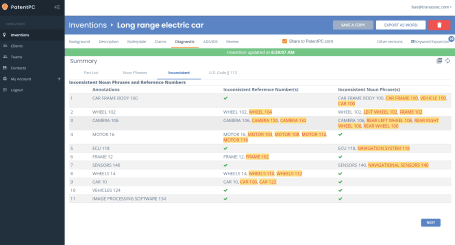If you’re building something new, especially in tech, AI tools can help you move fast. But here’s the thing most people don’t realize. These tools only work well when they actually understand what you’re building. And most of the time, they don’t.
Speak Simply, But Specifically
Your AI Is Like a New Teammate
Imagine hiring someone on your team. On day one, they don’t know your product. They don’t know your market.
They don’t know your tech stack. So, what do you do?
You explain things clearly. You walk them through it. You show them real examples. That’s exactly how you should treat AI tools.
When you’re using AI to write, plan, pitch, or protect your work, think of it like a smart new hire. It’s fast. It can do a lot. But it needs the right inputs.
If you say, “write about our software,” it will guess what that means. And usually, it’ll get it wrong.
But if you say, “our software is a privacy-first API for real-time voice translation,” then you’re training it. You’re feeding it the right way to talk about your work.
The more clearly you describe what you do, the better the tool can help.
Tell the AI What Matters Most
What’s your edge? What’s new? What’s the pain your product solves? AI can’t guess that. So, you have to tell it.
You don’t need to write a novel. A few clear sentences go a long way. You might explain:
Who you help.
What problem you solve.
How your solution is different.
Even better, give it examples of how you explain your product to investors, users, or partners.
If you’ve got a pitch deck, blog post, or landing page that works well, paste that in. Let the AI learn from what you’ve already said.
And if you’re building something totally new—like a new algorithm, hardware concept, or protocol—explain it like you would to a smart but non-technical friend.
Keep it human. Keep it simple. But don’t skip the details.
Train Once, Use Many Times
Once you’ve written a great explanation of your startup’s tech, don’t keep rewriting it. Save it. Reuse it. This becomes your base prompt.
You can feed this to any AI tool again and again—whether you’re writing emails, blog posts, investor updates, or even patent applications.
And every time you improve it, save the new version. You’re not just using AI. You’re building a smarter setup. One that gets better over time.
This is the part where most founders waste time. They open a tool like ChatGPT, ask for help, get a bad answer, and assume it’s useless.
But it’s not the tool—it’s the prompt. When you train it right, it’s a game changer.
Your Tech Is Unique. The AI Needs to Know That.
Let’s say you’ve built a new neural net for medical imaging. Or a faster protocol for drone coordination.
Or an AI model that cuts training time in half.
Those are all big, bold technical moves. But if you don’t explain them clearly, the AI will treat you like any other startup.
You’ll get generic content. Boring answers. Missed opportunities.
Instead, help the AI see what makes your work different. Explain what’s new, not just what exists. Use your words.
Use examples. Use comparisons if you have to. (“Think Stripe, but for APIs that talk to satellites.”)
Because once the AI understands your angle, it can actually help you communicate it.
That’s when things get powerful. You can brainstorm better. Write faster. Pitch sharper. Even file patents faster. And that’s where PowerPatent comes in.
If you’re building deep tech and want to protect it without slowing down, see how PowerPatent helps you turn your invention into real IP with smart AI + real attorney oversight: https://powerpatent.com/how-it-works
Good Training Leads to Better Writing, Better Patents, and Less Stress
AI tools are only as smart as the info you give them. So if you want better outputs, focus on better inputs.
Write down your product’s core idea. Explain your edge.
Share how it works, step-by-step. Then reuse that base when you write job posts, grant apps, patent claims, or anything else.
This is how the best founders are using AI right now. Not just for speed, but for clarity. They’re turning their tech into words that actually work.
And those words turn into patents, pitches, and protection.
Show the AI, Don’t Just Tell It
Examples Are Everything
AI tools don’t just learn from what you say—they learn from what you show.
So if you want the tool to write like you, explain like you, or even think like your team, you need to give it examples.
For instance, if you’re training it to write about your machine learning model, don’t just describe the model.
Show an example where you’ve explained it well.
Maybe it’s in a slide from your deck. Maybe it’s a line from your README. Maybe it’s a short paragraph you wrote in an email to an advisor.
Paste that in. That’s gold.
It helps the AI copy your tone, your clarity, your flow. And the more samples you give, the better it gets.
Use Real Use Cases
Don’t just tell the AI what your product is. Show what it does in the real world.
If your tool speeds up video rendering by 10x, describe a real case.
“Our customer used to render a scene in 3 hours. With our product, it takes 18 minutes.” That helps the AI understand the value.
Or if you’ve built a new way for robotics software to sync across devices, describe a moment where that solved a big problem.
Again, this gives the AI context—and context is what leads to smarter output.
The more your examples feel grounded in real-world use, the more useful the AI becomes. You’re not just feeding it data. You’re teaching it what matters.
Talk Like a Human (Because You Are One)
When you train AI tools, it’s tempting to get formal. But the best training happens when you talk like you actually speak.
If you say, “our vertically integrated solution leverages cloud-native optimization,” you’re going to get back robotic-sounding junk.

But if you say, “we built a tool that makes cloud apps run twice as fast,” now you’re on the right track.
Keep it simple. Keep it real. That’s how you get useful output—stuff you can actually use, not just fluff you have to rewrite.
Refine as You Go
Training an AI isn’t a one-time job. It’s a loop.
Every time it gives you something useful, save it. That’s a new example you can feed it next time.
And when it gets something wrong, don’t just delete it. Fix it. Then use the better version to retrain it.
Over time, this creates a mini “style guide” for your startup. One that AI tools can follow. One that helps every new prompt you write get better results.
That saves you time. That saves your team time. And it makes your startup look way more polished.
If you’re getting ready to protect your invention and need help turning your code, your product, or your architecture into something patentable, you’ll want your AI setup tight.
That’s where PowerPatent’s smart tools shine. You bring the brains. We help you turn it into IP that actually works: https://powerpatent.com/how-it-works
The Goal: Get Help Without Losing Control
At the end of the day, you’re not training AI so it can take over. You’re training it so it can help you—without making you babysit it.
Founders don’t have time to explain the same thing 50 times. You’re already moving fast. You just want tools that move with you.
So if you take a few minutes to train your AI tools now—explain your tech clearly, show examples, feed real context—you’ll get way better output tomorrow.
And that compounds. Because every good result becomes a better input.
That’s how you go from spending hours rewriting junk, to spending seconds getting great first drafts.
For blogs. For decks. For patent filings. For anything.
That’s the power of training. And the tools are ready. You just need to show them what you’re building.
Teach the AI Your Stack, Not Just Your Story
Tech Details Matter
Most founders know how to explain their startup’s why. But if you want to get serious help from AI tools, you also need to explain your how.
What languages are you using? What frameworks? What tools make your product run?
This isn’t about bragging. It’s about context.
If you say, “we use edge compute,” that’s vague.
But if you say, “we run inference models on-device using TensorFlow Lite and deploy via Docker to edge nodes using Kubernetes,” now the AI can actually work with that.
It can help you write documentation. It can help with grant applications. It can even draft stronger patent claims.
And yes—when AI understands how your system fits together, it can help you protect it, too.
That’s why PowerPatent exists. To help founders turn their real-world stack into strong, defensible IP with way less hassle: https://powerpatent.com/how-it-works
You Don’t Have to Explain Everything—Just Enough
You don’t need to teach AI every line of code. You just need to give it a clear picture.
Think of it like onboarding a new teammate. You don’t show them every file. You walk them through the architecture.
You point out the key parts. You explain what makes your setup different.
Same goes here.
You might say, “our platform uses Python for backend logic, React for frontend, and custom WebRTC handling for peer-to-peer video.”
That’s enough to give the AI what it needs.
And if there’s a part that’s really novel—a unique routing layer, or a compression algorithm you created—highlight that.

You’re not just teaching AI to see your product. You’re helping it understand what makes it yours.
Help the AI See How It All Fits
Let’s say you’ve built a drone platform that uses sensors, machine learning, and cloud syncing.
Most AI tools won’t understand how those pieces connect unless you spell it out. So do that. Briefly.
“Our drones gather flight data through onboard sensors, classify patterns using a lightweight CNN model, and sync that back to a central dashboard using MQTT protocols.”
Now you’re not just throwing out buzzwords. You’re giving the AI a map.
So when you ask it to write a product overview or a technical summary, it knows what’s happening where.
That leads to better drafts. Less editing. And more confidence that what it’s generating is actually useful to you.
This Isn’t Just About Writing—It’s About IP
Here’s where it gets really interesting.
Once you’ve trained your AI tools to understand your tech stack and how your product works, you can start using them for more than just writing.
You can start using them for protecting.
Because a lot of the work behind getting a patent isn’t just legal—it’s clarity.
It’s turning your architecture, your methods, and your logic into something that can be defended.
And if your AI knows how your system fits together, it can help.
At PowerPatent, we use this exact process. You describe your invention in plain terms, supported by technical detail.
Then our AI + attorneys work together to turn that into a real, defensible patent application. It’s fast. It’s clean. And it works: https://powerpatent.com/how-it-works
Build Your Own Internal Prompt Library
As you go, save your best prompts.
Any time you feed the AI a really good explanation of your system, save it somewhere. Same with good examples.
Good analogies. Strong responses. They all become building blocks.
This isn’t just about one conversation. It’s about creating a lightweight internal playbook. One your whole team can use.
So whether it’s your CTO writing dev docs or your PM writing feature descriptions, they’re all starting from the same shared understanding.
That’s how you scale clear thinking. And it’s how you keep your story—and your tech—tight across every touchpoint.
Use AI to Explain the Hard Stuff
If You Can Explain It to AI, You Can Explain It to Anyone
Sometimes, what you’re building is so new, there’s no easy way to talk about it. Maybe it’s a novel LLM-based agent.

Maybe it’s a new type of hardware interface. Maybe you’ve invented an algorithm nobody else has seen yet.
That’s where AI becomes more than a writing tool. It becomes a thinking tool.
Here’s how it works: you try explaining the hard thing to the AI. Then you ask it to explain it back to you.
If it gets confused, that means your explanation wasn’t clear enough. If it gets it mostly right, you’re on the right track.
Keep going until the AI can reflect back your concept accurately. That’s how you know it’s clicking.
This does two things at once. It helps the AI understand what you’re doing. And it helps you get clearer on your own invention.
That clarity becomes valuable everywhere—in demos, in decks, in patents.
Translate the Tech Into Plain English
One of the best things AI can do is simplify complex ideas without dumbing them down.
Let’s say your product uses semantic vector embeddings to match job seekers to roles. That’s a mouthful.
You can say to the AI: “Can you explain this in plain English to a non-technical founder?”
If your training has been solid, the AI might come back with something like:
“We use AI to compare the meaning of a candidate’s experience to what a job actually needs—not just the keywords.”
That’s much easier to share. Now you have a clean way to talk about your edge—whether you’re pitching, writing copy, or filing a provisional patent.
Create Multiple Versions for Different Audiences
Once the AI understands your core tech, you can use it to create different versions for different people.
Want a version for investors? Ask it to write a short explanation that focuses on market value.
Want one for technical partners? Ask for a version that highlights integration, APIs, and performance.
Want one for a patent application? Ask it to break the concept into steps, describe the flow, and list key components.
When the AI is well-trained, it can tailor your story without changing your facts. That saves you time and keeps your messaging tight.
This is exactly how PowerPatent helps founders get to strong IP faster. You start with the core idea.
The system helps break it down, frame it the right way, and get it into the hands of real patent attorneys—all with fewer delays: https://powerpatent.com/how-it-works
From Confusing to Crystal Clear
If your idea is big, it’s going to sound confusing at first. That’s normal.
But the goal isn’t just to make it sound smart. The goal is to make it sound clear.
Clarity is what gets people to say yes. Yes to funding. Yes to partnerships. Yes to protection.

So when you’re training AI, you’re not just making your job easier—you’re building clarity into your company.
You’re creating a repeatable way to explain what you do and why it matters.
And the better the AI understands your product, the more useful it becomes. You can ask it to:
Write onboarding docs
Draft whitepapers
Sketch out patent claims
Create user guides
Mock up pitch decks
And every one of those outputs will sound like you, because you taught it how.
That’s the magic.
Use AI as a First Draft Machine, Not a Final Voice
Speed Up, But Don’t Check Out
Once your AI tools are trained on your tech, your tone, and your stack, they can save you hours.
But here’s the truth: AI is great at starting. You still need to finish.
That means reviewing what it writes. Tweaking the details. Making sure every sentence sounds like you—not like a bot.
The best founders don’t hand over their voice to AI. They use it as a shortcut to better work. A draft in seconds is worth gold.
But it still needs your eyes. Your brain. Your final touch.
Use AI to write first passes of your technical overviews, product documentation, grant responses, even patent drafts.
But always do the last 10% yourself. That’s where the magic happens.
And if you’re filing patents and need to go from “smart draft” to “legally airtight,” that’s where PowerPatent steps in.
Our software + attorney setup turns your raw ideas into full filings, without the stress: https://powerpatent.com/how-it-works
Don’t Ask for Perfection. Ask for Momentum.
One mistake founders make is expecting the AI to give them the final version, perfectly polished.
That rarely works. Not because the tool is broken—but because creativity doesn’t work that way.
Instead, use AI to break the ice. To move past the blank page. To build momentum.
Ask it to outline your patent claim. Then expand it. Then reframe it. Use each version as a springboard to the one you really need.
This iterative process is fast. It’s productive. And it helps you uncover angles, examples, and phrasings you might never have thought of on your own.
AI doesn’t replace your thinking. It pushes your thinking forward.
It’s a Drafting Tool, Not a Decision Maker
AI doesn’t know your roadmap. It doesn’t feel market pressure. It doesn’t carry your vision.
That’s your job.
So even when the AI gives you a full write-up of your tech or a full response for a grant app, remember—you still lead.
You still decide what’s in, what’s out, what matters, what doesn’t.
The AI is your assistant. A very fast, very flexible one. But it’s your job to guide the work.
The moment you start trusting the tool more than your own instincts, things go off track.
Instead, build a rhythm where AI handles the heavy lifting—and you stay in charge of the final word.
Make It Collaborative, Not Robotic
Don’t just treat AI like a vending machine. Don’t type a prompt and wait.
Talk to it.
Refine the output. Say, “make it simpler.” Or, “explain that with an example.” Or, “rewrite this for an engineer who’s never seen our API.”
Treat it like a teammate who’s eager to help—but needs feedback. The more you adjust, the more it learns. The better your future results get.
This approach works especially well when you’re trying to write about new or untested tech.

AI can help shape the language, but you control the message. That balance is what makes your content fast and high quality.
Wrapping It Up
AI can be a game-changer for your startup—but only if it understands your tech.
When you take the time to train it right, everything else moves faster. Your writing gets easier. Your pitches get sharper. Your patents get stronger. And your message stays consistent, no matter who’s reading.