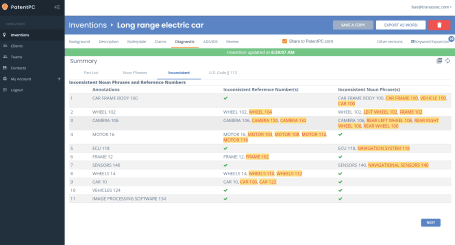You’re building something new. Something exciting. Maybe it’s a product, a process, or a bit of code that solves a hard problem in a smart way. You know it has value. You know it’s yours. So you file a patent application to protect it.
Understanding the Patent Waiting Game
What Happens After You File
Once you hit “submit” on your patent application, it enters the system at the United States Patent and Trademark Office (USPTO). Think of it like entering a long hallway.
At the other end, an examiner will review your application.
But before that happens, there are a bunch of checkpoints—like intake, formalities, assignment to an art unit, and docketing.
None of this is visible by default. If you don’t look it up, you’re just left wondering.
And if you miss something important—like a deadline or a document request—you could delay your patent or even lose your chance altogether.
This is why online tools are so valuable. They let you peek inside that hallway.
The Tool Most Founders Don’t Know About
There’s one main place you need to know: the USPTO’s PAIR system. PAIR stands for Patent Application Information Retrieval.
There are two versions: Public PAIR (for published applications) and Private PAIR (for your own, even if unpublished).
Public PAIR is open to everyone. You just need an application number or publication number.
Private PAIR gives more info, but you need to be registered or work with someone who is.
That’s where PowerPatent comes in—our platform is built to plug into this system so you can track everything without needing a USPTO login or legal know-how.
We show what’s happening. We translate the legal updates into plain English. We send alerts when anything changes. So you’re never left in the dark.
You can explore how that works here: https://powerpatent.com/how-it-works
How to Use Public PAIR (The Manual Way)
If you’re doing it manually, go to the USPTO Public PAIR website. You’ll need either your application number, patent number, or publication number.
Once you plug that in, you’ll see a dashboard with different tabs: Application Data, Transaction History, Image File Wrapper, and Continuity Data.
It can feel overwhelming. But here’s the trick: focus on two sections—Transaction History and Image File Wrapper.
Transaction History shows what’s happened: when your application was received, when it was reviewed, if anything was sent or received.
This is your timeline.
Image File Wrapper shows the documents. Office actions, responses, assignments—everything that’s part of your case file lives here.
The data isn’t real-time. Updates can lag. And it won’t email you if something changes. That’s the catch.
So if you don’t want to check this every week, PowerPatent can do it for you—automatically.
What to Look for in Updates
Not all updates are obvious. Some might just say “non-final office action mailed” or “response entered.” That sounds simple, but each one has meaning.
“Non-final office action” means the examiner reviewed your application and found issues.
Maybe your claims were too broad. Maybe they found similar patents. You’ll need to respond, and the clock starts ticking.
If you miss this? Your patent could go abandoned.
That’s why tools like PowerPatent matter. We don’t just show you the update—we explain what it means, what you should do, and when it’s due.
If you’re doing it on your own, you’ll need to click into each document in the Image File Wrapper and read the PDF.
It’s written for patent lawyers. Not founders. Not engineers. That’s a problem.
We fix that problem here: https://powerpatent.com/how-it-works
How Often Should You Check?
If you’re going the manual route, check every 2–3 weeks. That way you won’t miss anything time-sensitive.
If you’re using PowerPatent, we’ll check for you, 24/7. We’ll ping you if something needs your attention. You don’t need to lift a finger.
It’s like having a legal assistant, but without the cost or complexity.
Decoding the Updates: What Each Step Means
When Something Changes, What Should You Do?
Let’s say you log in to PAIR—or get a PowerPatent alert—and see that something has changed. The system says a new office action was mailed. Now what?
First, don’t panic. This is normal. Most patent applications get at least one office action. It’s just the examiner telling you, “Here’s what I think about your application.”
They may say your invention overlaps with existing patents. Or maybe they want more detail. Or they’re questioning the way your claims are written.
The key is speed and clarity.
You typically have three months to respond. Miss that? You can get an extension (up to six months), but it costs money.
And if you wait too long, your application can go abandoned.
That’s why reading these updates quickly matters.
If you’re using Public PAIR, open the Image File Wrapper. Find the PDF called “Non-Final Office Action.”
Read it—or better yet, forward it to your patent advisor. If you’re working with PowerPatent, we’ll break it down in plain English and help draft your response.
We believe founders should stay focused on building.
So we handle the legal back-and-forth with the USPTO, and you stay in control without getting buried in paperwork.
Learn more here: https://powerpatent.com/how-it-works
Other Updates You Might See
Sometimes the update says “Response to Office Action Entered.” This means your reply was received and added to your file.
Now you wait again while the examiner reviews your changes.
Another update could be “Notice of Allowance.” This is the good one.
It means the examiner is done reviewing and has approved your application—almost.
Before your patent is granted, you’ll need to pay an issue fee. Once that’s paid, your patent will be published and you’ll receive an official certificate.
If you miss the deadline to pay? You guessed it—your patent could go abandoned.
PowerPatent sends alerts for these, too. We’ll never let an approval slip through the cracks.
Want to see how we track all of this for you? It’s here: https://powerpatent.com/how-it-works
What If Your Application Goes Abandoned?
Sometimes life gets busy. You miss a deadline. The response didn’t get filed. Suddenly, PAIR shows a scary new status: “Abandoned for failure to respond.”
That hurts. But it’s not always the end.
In some cases, you can revive an application.
The USPTO allows a petition to revive an unintentionally abandoned application—but you’ll need to explain what happened, file the missing paperwork, and pay a fee.
This is where having real patent attorneys on your side helps.
PowerPatent partners with top experts to guide you through revivals, responses, and all the twists of the process.
So if you hit a roadblock, you won’t be stuck.
We believe strong patents start with strong tracking. And tracking starts here: https://powerpatent.com/how-it-works
Staying One Step Ahead
The best way to avoid surprises? Be proactive. Don’t wait for a deadline to loom. Don’t wait for a problem to pop up.
Use tools that show you what’s coming next—so you can act early, not react late.
That’s why PowerPatent was built. Not just to file patents, but to manage them from start to finish.
With smart software, attorney oversight, and a dashboard that’s actually easy to understand.
Your patent is a key part of your startup’s value. Let’s make sure you track it like it matters—because it does.
Going Beyond the USPTO: Tracking Patents Around the World
Your Invention Might Go Global. So Should Your Tracking.
Let’s say your invention has real potential. You’re not just thinking about the U.S.—you’re thinking about Europe, Asia, maybe even beyond.
That’s smart. But here’s the tricky part: each country has its own patent office, rules, and systems.
If you file internationally—either through the Patent Cooperation Treaty (PCT) or directly in other countries—you’ll need to track your application in more than one place. It can get messy, fast.
Luckily, there are tools to help. Some are free. Some are a bit clunky.
But if you know where to look and how to use them, they can give you real insight into your patent’s global journey.
And of course, if you’re using PowerPatent, we simplify the entire thing by tracking international filings for you.
You just check one dashboard—and we handle the updates, deadlines, and translations behind the scenes.
Check it out here: https://powerpatent.com/how-it-works
Start with Global Dossier
Global Dossier is a tool from the USPTO that shows activity from five of the biggest patent offices: U.S., Europe, China, Japan, and Korea.
If you’ve filed in one of those places—or plan to—you can use Global Dossier to see what’s happening.
It works kind of like PAIR but pulls info from other countries.
You can search using your U.S. application number, and it’ll show international counterparts and their statuses.

The catch? Not every document is in English. And not every update is easy to understand. But it’s a starting point.
You’ll see examiner notes, responses, and key dates.
PowerPatent takes this a step further.
We extract those updates, explain what they mean, and send alerts when something changes—so you don’t need to check Global Dossier every week or translate PDFs yourself.
This is how we keep your IP global, but your workload local: https://powerpatent.com/how-it-works
Google Patents: Simple, But Limited
If you just want a quick snapshot, Google Patents can be helpful.
You type in your patent application number, and it shows public data, including the filing date, inventor name, and some high-level details.
You might even see similar patents or patent families (which are related versions of your application in different countries).
But here’s the thing: Google Patents isn’t built for founders trying to actively manage their application.
It won’t show real-time updates. It won’t alert you to deadlines. And it won’t help you respond to office actions.
It’s like checking the weather from three days ago. Fine for a quick look, but not useful when you need to make decisions.
That’s why we created PowerPatent—to give founders real, live tracking that actually works.
Want to try it out? Just go here: https://powerpatent.com/how-it-works
The European Patent Office (EPO) and Espacenet
If you’re filing in Europe, you’ll want to check out the EPO’s tools.
Their system, called Espacenet, lets you look up European filings, publication statuses, and examiner reports.
It’s powerful, but not super friendly. The site feels built for patent professionals—not startup builders.
You’ll see technical documents and procedural codes without clear guidance on what to do next.
If you’re tracking an application that’s part of a European patent, this is where updates live.
But again, you’ll have to interpret the data yourself unless you’re working with a professional.
PowerPatent plugs into systems like EPO and Global Dossier automatically.
That way, you don’t need to juggle five tabs, five time zones, or five languages. We centralize your progress and give you just the info you need, when you need it.
Because your time is better spent building your business—not decoding foreign updates.
If you’re expanding internationally, now’s the time to track smarter: https://powerpatent.com/how-it-works
How PowerPatent Simplifies Patent Tracking
One Dashboard. Zero Guesswork.
Imagine having all your patent updates in one place. No logins to government portals. No searching through PDFs.
No digging through legal jargon. Just one clean, simple dashboard that tells you what’s going on with your patent—right now.

That’s what PowerPatent gives you.
We built this platform for startup founders. Engineers.
Inventors. People like you, who are building real things and don’t have time to babysit a patent application.
Instead of checking five different sites, reading technical documents, or waiting on a law firm to get back to you, PowerPatent pulls everything into one view.
You see the current status, any new actions, and what (if anything) you need to do.
And if something important happens? You get notified instantly.
We call it “no stress IP”—because tracking your patent should feel empowering, not overwhelming.
Want to try it for yourself? Go here: https://powerpatent.com/how-it-works
Smart Alerts Keep You One Step Ahead
Here’s the truth: most patent delays happen because people miss deadlines. Or don’t understand the examiner’s feedback. Or forget to pay a fee.
Not because their invention wasn’t good.
That’s why we built smart alerts into PowerPatent.
The moment something changes—whether it’s a new office action, a missing document, or an upcoming deadline—we send you a plain-language alert.
You don’t need to know what “non-final office action” means. We tell you exactly what it is, what it means for your patent, and what to do next.
You’ll never miss a deadline. You’ll never be caught off guard. And you’ll never be stuck wondering what’s happening with your application.
It’s like having a real-time IP assistant on your team—but way more affordable.
Explore how the alerts work here: https://powerpatent.com/how-it-works
Plain-English Summaries (Because You’re Not a Patent Attorney)
Let’s be real. Patent documents are hard to read. They’re written in legalese. They’re structured in weird ways.
They’re not designed for humans.
We fixed that.
Every update you get through PowerPatent comes with a plain-English explanation. If there’s an office action, we’ll break down what it says.
If you need to respond, we’ll tell you how. If a fee is due, we’ll explain what it’s for and when it needs to be paid.
No guessing. No decoding. Just simple language, designed for builders.
Because we believe founders should understand their own IP—without needing a law degree.
Want to see a sample summary? It’s just a click away: https://powerpatent.com/how-it-works
Real Legal Oversight (No Robots, Just Smart Attorneys)
Even with the best tracking, you’ll still want expert eyes on your application. That’s why PowerPatent includes real attorney review in every plan.
Our network of trusted patent attorneys reviews your application, guides your responses, and steps in when needed.
So even though we use smart software to track and explain everything, you’re never going it alone.

This combo—software + humans—is how we help you avoid the costly mistakes most startups make.
You get speed. You get clarity. You get peace of mind.
And you keep full control.
Ready to have real legal support without the law firm price tag? It starts here: https://powerpatent.com/how-it-works
Responding to Status Changes Without Slowing Down
Why Speed and Clarity Matter
When your patent status changes, what you do next matters. If you act quickly—and correctly—you keep everything moving.
You stay on the path to approval. But if you pause, get confused, or take the wrong step, the process can drag for months.
The good news? With the right tracking tools and insights, you can respond fast, avoid delays, and actually use the system to your advantage.
This is where founders can shine. Most inventors slow down after filing. But you?
You’re going to know exactly what’s going on, and what to do when something changes.
And when you use PowerPatent, we make sure you always know what’s next.
Here’s how.
Office Action? Here’s How to Handle It
Let’s say you get an office action. That means the examiner has reviewed your patent and found issues.
Maybe it overlaps with an older patent. Maybe they think your claims are too broad. Maybe they want more technical detail.
This is super common. In fact, most patents get at least one.
What matters is how you respond—and how fast.
If you’re using traditional tools, you’d have to log in, download the PDF, read the technical language, and figure out what to do.
That’s time-consuming, risky, and kind of stressful.
With PowerPatent, it’s different. We alert you right away. Then we explain what the examiner said in plain English.
We tell you what your options are. And we bring in a patent attorney if you need to respond.
You don’t miss a beat. You don’t slow down your startup. You stay focused while your patent keeps moving forward.
Want to see how easy it can be? https://powerpatent.com/how-it-works
Working with the Examiner, Not Against Them
Some founders treat the patent examiner like an obstacle. But smart founders know: the examiner is actually your ally.
They’re trying to help you write a patent that will hold up.
The trick is to understand their language and give them what they need—fast.
That’s where tracking tools become powerful. When you see what the examiner has said in other cases (yes, that info is public), you can tailor your response.
You can match their style. You can answer their concerns clearly.
PowerPatent lets you do this automatically. Our platform shows you your examiner’s history.

How they typically respond. What kinds of changes they accept.
It’s like having a cheat sheet—built right into your dashboard.
You respond smarter. You get approved faster.
Want to use that edge for your next filing? https://powerpatent.com/how-it-works
Avoiding Delays That Sink Startups
Every month your patent is stuck in limbo is a month you’re more vulnerable. Investors care about IP.
Partners care. Acquirers care. And if your patent isn’t moving—or worse, is stuck—you might lose deals, funding, or leverage.
Delays usually come from small mistakes. A missed deadline. A forgotten document. A misunderstanding about what the examiner needs.
With real-time tracking, you see those things coming.
PowerPatent flags risks before they become problems. We tell you what’s due, what’s late, and what’s next.
And our attorneys step in to keep everything on track.
So instead of worrying about delays, you’re moving forward—fast, confident, and fully protected.
That’s the PowerPatent difference. See it in action: https://powerpatent.com/how-it-works
Managing Multiple Patent Filings Without the Chaos
When One Patent Turns Into Several
Your first filing is just the beginning. As your product grows, you’ll likely file more. Maybe you improve the original tech.
Maybe you expand into new use cases. Maybe you build something entirely new.
Each time, you file again. And now, you’re not tracking one patent—you’re tracking three. Or five. Or more.
That’s where things can get messy. Different applications in different stages. Different deadlines.
Different examiners. If you’re doing this manually, you’re setting yourself up for missed opportunities and expensive mistakes.
But it doesn’t have to be that way.
PowerPatent was built for startups growing fast. So whether you have one filing or ten, we help you track everything from one clean dashboard. No clutter. No chaos.
You stay in control—even as your IP expands.
Check it out here: https://powerpatent.com/how-it-works
One View for Your Whole IP Strategy
With PowerPatent, you don’t have to jump between applications to see what’s happening. You don’t need a spreadsheet or calendar reminders.
Our platform gives you a full-picture view.
You’ll see which patents are active, which ones are pending, and what actions are needed across all of them.
If one is in review, we’ll show you what the examiner said. If another has an issue fee due, you’ll know the date.
If a third just got published, we’ll flag it—and let you know what that means for public disclosure and competitors.
You get the right data, in the right order, at the right time.
It’s like turning on the lights in a room you’ve been navigating in the dark.
Want to try that level of clarity? https://powerpatent.com/how-it-works
Filing More? It Doesn’t Get Harder
The usual story with IP is this: the more you file, the more complex it gets. But that’s only true if you’re using tools that weren’t built for scale.
PowerPatent is different. We designed it for startups that move fast, build fast, and file often.
Every new filing gets added to your dashboard automatically. Every update is tracked. Every deadline is covered. You don’t have to learn a new process each time.
You file. We track. You stay focused on what matters: building.
And if you need help deciding whether to file again—or if your improvement is patentable—we can help with that too.
That’s the magic of pairing software with real legal support.
Want to see how filing more can feel like less work? https://powerpatent.com/how-it-works
Turn Your Portfolio Into a Business Asset
When you’ve got multiple patents in progress, you’re not just protecting your product—you’re building an asset.
Something that adds value to your company. Something investors, acquirers, and customers notice.
But only if it’s tracked, managed, and strategically grown.
That’s why PowerPatent gives you a portfolio view. Not just where each filing stands, but how your whole IP strategy is taking shape.
You’ll see where you’re strong. Where you can expand. Where your coverage might be vulnerable.
We even help you spot competitor filings that might overlap with yours—so you can stay one step ahead.
Because this isn’t just about protecting what you’ve built. It’s about owning your space in the market.

Ready to manage your patent portfolio like a pro? Start here: https://powerpatent.com/how-it-works
Wrapping It Up
Filing a patent is just the first step. What happens next—how you track, respond, and stay ahead—can shape the future of your startup.
When you don’t follow your application closely, things get missed. Deadlines slip. Momentum slows. And your invention, your edge, your IP—can be left hanging.