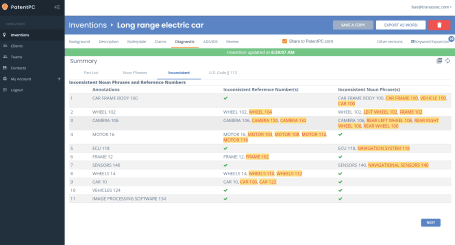Getting a complete view of your patent application with the PAIR timeline is the best way to know what is happening with your patent, and what needs to be done. It is also a very important tool to ensure that you have not missed any deadlines or other important dates.
Public PAIR
Using Public PAIR, you can check the status of a patent application. You can also download and read documents relating to the case. It is a safe and secure way to retrieve information about the patent application status. You can get information such as the applicant’s name, address, and search number. You can also find out about the prosecution history of the case. Besides, you can download the file history of a patent application. This will help you understand the statements of the applicant throughout the prosecution.
The file history is a record of all documents filed by the applicant. It contains information about the applicant, fee worksheets, and other documents that are communicated between the USPTO and the applicant. Moreover, you can view the list of references and Non-final Rejections. You can also review the correspondence addresses of the attorney/agents involved in the case. You can also view any responses and amendments that were processed by the U.S. Patent Office.

The “Publication Review” button appears in the drop-down list for applications subject to publication under 35 USC 1.22(b). It is used to submit correction requests. The applicant must submit a description of the correction requested. In addition, the applicant must provide the point of contact’s telephone number. In the official case record, the applicant must indicate where the correction is to be made.
The Transaction History tab shows the dates of the transactions in the case. It includes links to images of the documents. You can sort the documents by mail date, document code, or description. You can also view a list of prior art references.
You can view the address of the correspondence agent for the attorney who prosecutes the case. You can also access a pop-up window that reveals information about the fee. Besides, you can download the file wrapper for a given application. This file contains information about the application, including the bibliographic data of the application. You can also download the image file wrapper PDF. The Continuity Data tab is not always visible. It appears depending on the parent and child continuity data. You can also see all Office Actions and Responses of the U.S. Patent Office. You can also view the list of patents granted by the USPTO.
To access Private PAIR, you must first register with the United States Patent and Trademark Office. Then, you can access the interface. In order to use the system, you must have a computer platform compatible with Windows 2000 or higher. In addition, you must have a valid RECAPTCHA text. The CAPTCHA is used to prevent automated scraping of the system. Consequently, many software tools could not automatically gather data after changes.
You can also use the file history to determine the status of a published application. It can help you determine the prosecution timing and whether the patent has been granted. Moreover, you can download the image file wrapper PDF and the bibliographic data of the application. During the examination process, the patent owner may change. Therefore, it is important to record this change with the USPTO. If the patent owner is not the original owner, you must file a Proof of Name Change or Recordation Cover Sheet. You can also transfer the ownership to another entity.
Non-patent literature (NPL)

Whether you are an inventor or IP professional, the Patent Application Information Retrieval (PAIR) system from the United States Patent and Trademark Office (USPTO) provides you with a detailed view of a patent application. You can browse the file history, and access the correspondence documents between the applicant and examiner. It is free to use and gives you real-time status of a patent application. Using the system, you can check whether the application is active, pending, published, or granted. You can also search the file history of a patent by its number or control number.
The Public PAIR portal provided by the USPTO provides access to data for published and pending applications. Unlike Private PAIR, which provides access to all unpublished and pending PCT applications, Public PAIR excludes those applications that have not been released by the USPTO licensing and review board.
The PAIR interface provides a navigation table. The Patent Application Data tab contains information on the filing date, title, class, and subclass. It includes bibliographic data, which describes the application, the filing date, the Examiner’s name, the application number, the date the application was issued, and the date of a status update.
The File History tab contains all correspondence between the applicant and USPTO, including the applicant’s statement during prosecution. It is a great resource for understanding an applicant’s statements during prosecution. It is possible to download a copy of the file history. The file history is sometimes referred to as the “wrapper.”
The Display References tab is a subset of the Image File Wrapper tab. It provides links to documents that contain prior art references. You can search for these documents by keyword, publication number, control number, or PCT number. In addition to the documents themselves, you can get information on the author, publisher, and city of publication. This tab is useful in understanding how the patent has been referenced in articles.
The Display References tab is not available in Public PAIR, but it can be downloaded via the Private PAIR portal. It is important to note that the NPL is not included in the Image File Wrapper, but is available on the Display References tab. The user must be registered with the USPTO to view the document. The Private PAIR system requires users to be registered with the USPTO. In addition, it is likely that a status update on a patent will be provided through the Private PAIR interface.
The QuickPAIR search tool provides a comprehensive overview of a patent’s documents, including the “window of opportunity” feature that helps you evaluate the timing of a patent prosecution. It also offers summaries of the patent’s prosecution and litigation. It is also a good source for foreign language translations.
The INTELLIXIR patent and knowledge discovery web application allows you to access thousands of scientific and technical oriented databases in protected ASP mode. It accepts the most common proprietary database formats. It also features dynamic reporting capabilities and notifications.
Examiner/applicant interviews

During the patent examination process, the applicant has a number of “office actions” to accomplish. These include requesting continued examination, appealing an Examiner’s SPE, and submitting amendments. The patent application itself is a technical document that discloses the invention. It is a useful tool that can help an inventor and his or her legal counsel better understand the invention. It is also a good way for scientists to learn more about the technology.
The USPTO has a web portal that allows users to view and download a variety of documents associated with a patent. The portal provides information on a patent’s bibliographic data, which includes the title of the invention, its publication date, and its attorney docket number. It also contains information on the status of the case, including the number of claims, the status of the Examiner, and the filing date of the original application. It also displays the application’s Transaction History, which is a list of all the documents relating to the application.
Another web-based patent information resource is the QuickPAIR timeline. This system is designed to provide a fuller picture of a patent’s progress. It is a highly sophisticated application that is available through the public website of the USPTO. It includes a database of more than 111,000 ex parte appeal documents filed since 2007, and will be updated continuously. It also includes the PTAB’s Decisions page, which provides additional information about the Examiner and the PTAB.
The public PAIR system has its limitations. It is often difficult to download and import documents into the system, and it is sometimes too cumbersome for an average consumer to use. The most important benefit of the system is that it makes it easier to track patent applications, which can be valuable in litigation. Ultimately, the USPTO should improve its processes and services to retain top talent and make the Patent Office more efficient.
The USPTO has also improved its online services in recent years, and this can be a great boon to the entrepreneur. In addition to the PAIR system, there are a variety of other online resources that can be used to help the entrepreneur understand a patent’s progress. This information can also be useful to businesses that are considering whether or not to prosecute a patent. These tools can be especially helpful when trying to evaluate a patent’s likelihood of issuance.
The most common patent application entails several rounds of examination. These rounds may be conducted by different patent examiners. Each round can involve more than 103 objections. These objections will need to be weighed against the inventive merits of the invention. A patent’s efficiency is measured by how many applications are processed and how much money is spent on prosecuting the application.
The PTAB’s decision data is a good indicator of the substance behind these statistics. In particular, the “window of opportunity” feature allows users to assess the timing of a prosecution. This feature allows users to determine how long it will take to receive a decision on a particular application.